 |
Solid Framework SDK 10.0.12602
SDK for converting and extracting value from PDFs
|
 |
Solid Framework SDK 10.0.12602
SDK for converting and extracting value from PDFs
|
The Solid Framework Message Box can be incercepted with our Macro interface and allows a check box to be added for bulk operation - do this for all. More...
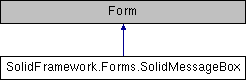
Static Public Member Functions | |
| static DialogResult | Show (Form owner, String text, String caption, MessageBoxButtons buttons, MessageBoxIcon icon) |
| Display the SolidMessageBox with the information defined centered in the Form owner (if not a windows form window) | |
Properties | |
| String | Content [getset] |
| The message string. Example "No Record Found". | |
| MessageBoxButtons | Buttons [getset] |
| Sets the buttons to be displayed to the user for action in the Message Box. | |
| MessageBoxIcon | MessageIcon [getset] |
| Sets a Icon that relates to the type of message in the SolidMessageBox. For example a warning icon for warning messages. | |
| Form | OwnerForm [getset] |
| Sets of Gets the owner form that the SolidMessageBox has been generated from | |
| String | CheckBoxText [getset] |
| The text that accompanies the checkbox on the SolidMessageBox dialog. If Null or Empty there is no checkbox | |
| bool | CheckBoxChecked [get] |
| Allows and extra action to be taken on the SolidMessageBox dialog other than the buttons. Example: You could use the checkbox to perform a bulk action on multiple files. | |
The Solid Framework Message Box can be incercepted with our Macro interface and allows a check box to be added for bulk operation - do this for all.