This sample contains example code that demonstrates much of the functionality of Solid Framework
This sample contains all that you need to get started using C++ with Solid Framework. The video demonstrates running the sample code on Windows using Visual Studio, but the same sample can be compiled and run on Linux using QtCreator.
This documentation (though not the video) was checked with Visual Studio 2019 on 16th June 2021.
-
- Download a license from solidframework.net.
- Download the latest version of SolidFramework. You will want either the 32 or 64 bit native library.
- (These steps are covered in the tutorial video “Getting started with Solid Framework”)
- Download the sample C++ Tutorial code which is a zip file.
- Extract the contents of the tutorial zip file. This will create two folders. One of these contains the tutorial files, the other is the location where the Solid Framework files should be located.
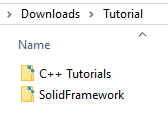
-
- Extract the contents of the SolidFramework zip file into the SolidFramework folder. the location where the binaries will be located depends on the platform that you are building for.
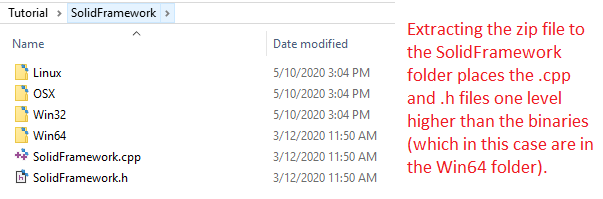
-
- The folders for other platforms are not needed in production code, but are used here so that the same tutorial code works on all platforms.
- Copy the license into the Solidframework folder.
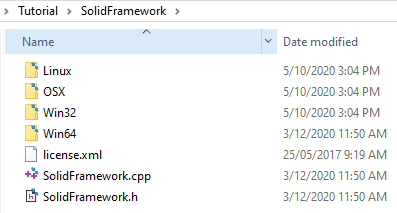
- Navigate to the C++ Tutorials folder
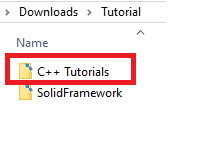
- Open the C++ Tutorials.sln file in Visual Studio
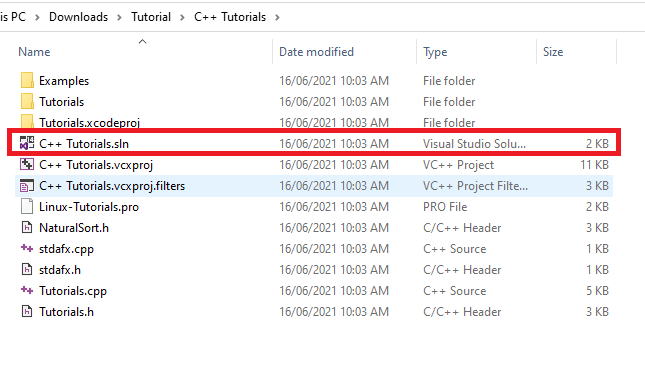
You may be warned to only open projects from a trustworthy source. This is because the file came from the Internet.
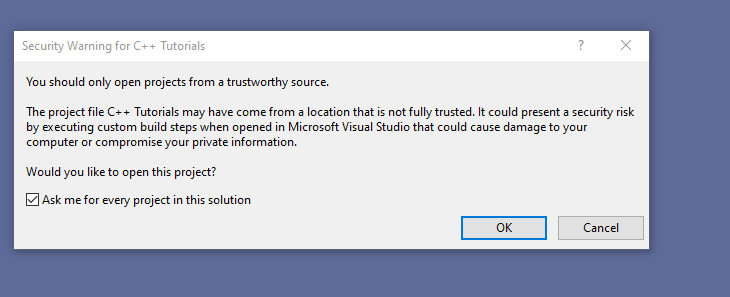
- Press OK.
- The solution should then build successfully within Visual Studio.
- Run the project.
