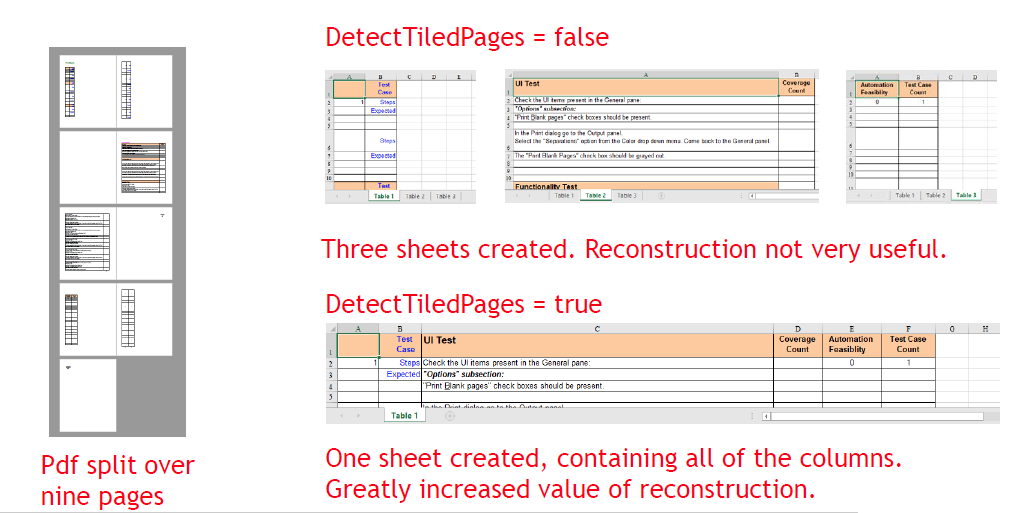The latest public release of Solid Framework SDK is now available for download from the developer portal at www.solidframework.net. This is version 9.2.8472.
MAIN FEATURES
Avoidance of Unnecessary Columns when converting to Excel
Additional columns were created when converting some PDFs to Excel. This made editing difficult. Solid Framework 9.2.8472. no longer creates such columns.
Large Images are now Exportable to Excel
If a PDF contains an image larger than than the maximum row height in Excel (409 pt) then previously it has been discarded. In this release additional rows will be added to allow the image to be shown.
FURTHER OCR IMPROVEMENTS
SolidOCR continues to improve, and this release contains further refinements. In particular, in this release we have made improvements with regard to very small text.
OPTION TO IGNORE TAGS WHEN RECONSTRUCTING A PDF DOCUMENT
Solid Framework has supported tags within PDF documents for many years. Tags are used to guide the reconstruction process, particularly with regard to identifying tables. This can result in visually similar PDFs being reconstructed differently depending on whether or not they are tagged.
We have now added the option DetectTaggedTables (default = true). If the option is set to false then the tags will be ignored when reconstructing the document.
NEW OPTION WHEN EXTRACTING NON-TABLE CONTENT TO EXCEL
When creating an Excel spreadsheet from a PDF, we have always offered a choice as to how text that is not part of a table should be handled. In the past the only options have been to either remove it, or to place it into the first column of the spreadsheet, with one sentence per row.
We have now added the option of “KeepColumns” which will respect the horizontal location of text. This option allows the spreadsheet to look more like the original PDF.
For more information see the blog note.
This improvement has required ExcelTablesFromContent to be changed from Boolean to an enum. This may cause compile-time errors in existing code. Please contact us if you require support.
Export to .Doc now creates an RTF file
We recommend choosing the “.docx” file format when converting to Word, as this has been the default format for more than ten years.
We have, however, also supported conversion to “.rtf “and to “.doc”.
While we will be continuing support for “.rtf”, from this release, conversion to “.doc” will actually result in creation of a “.rtf” file with only the file extension being “.doc”. Such files will still open seamlessly in Word.